Now that we’ve had Desktop Widgets on macOS for a while, here’s the current state of my widgets. I also share a few tips to make using them more pleasant on your Mac… This is a post for MacSparky Labs Members. Care to join? Or perhaps you need to sign in?
Automating OmniFocus 4 with Shortcuts Actions
Since OmniFocus version 4 was released, several of you have asked for help automating it. Here is a sample project creation automation template.… This is a post for the Early Access and Backstage MacSparky Labs Members. Care to join? Or perhaps you need to sign in?
Mac Power Users 733: Our Favorite iPhone Apps
On this episode of Mac Power Users, Stephen and I battle it out in naming our favorite iOS apps.
This episode of Mac Power Users is sponsored by:
- Zocdoc: Find the right doctor, right now with Zocdoc. Sign up for free.
- NetSuite: The leading integrated cloud business software suite. Download NetSuite’s popular KPI Checklist, designed to give you consistently excellent performance.
- Indeed: Join more than 3.5 million businesses worldwide using Indeed to hire great talent fast.
Automators 148: Vision Pro Automation
I strapped on my Vision Pro for this episode of Automators and Rosemary and I take a look to see what can—and cannot—be automated on Apple’s new platform.
This episode of Automators is sponsored by:
- Vitally: A new era for customer success productivity. Get a free pair of AirPods Pro when you book a qualified meeting.
The Lab Report for February 23, 2024
It’s time for the Lab Report, covering this week’s Apple news, rumors, and more… This is a post for MacSparky Labs Members. Care to join? Or perhaps you need to sign in?
The Task Management Deep Dive Video
Here’s the video from the recent deep dive into task management software, including app and workflow discussions.…
This is a post for MacSparky Labs Level 3 (Early Access) Members only. Care to join? Or perhaps do you need to sign in?
Unite 5 – Turn Web Apps into Supercharged macOS Apps (Sponsor)
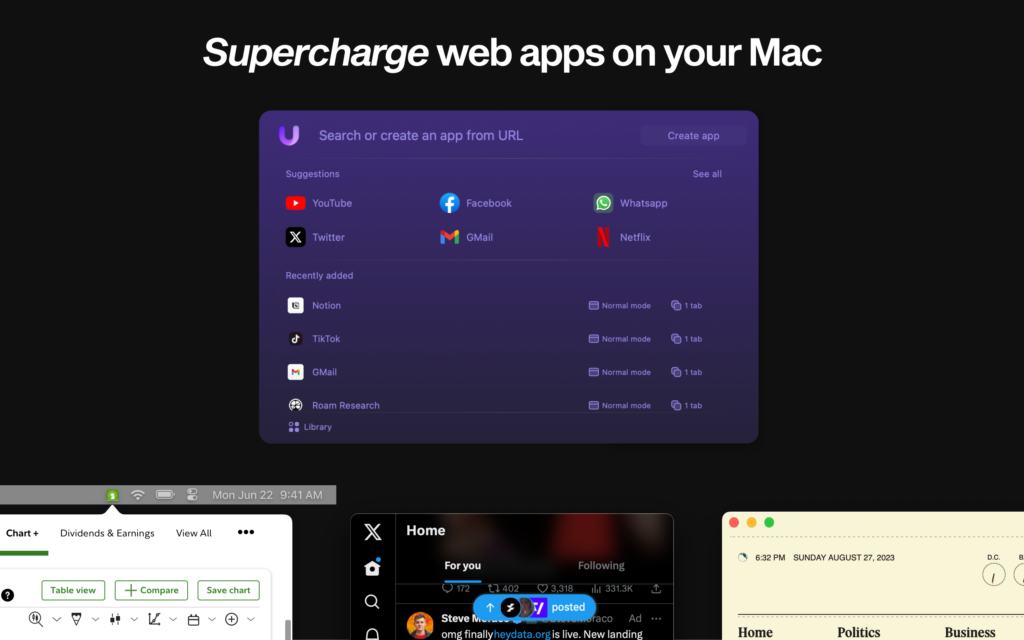
This week’s sponsor, Unite 5 for macOS, takes your web experience to the next level, transforming websites into feature-rich Mac apps. Powered by a completely redesigned WebKit browser, Unite 5 offers a more immersive and customizable browsing experience.
What sets Unite 5 apart? They’ve gone beyond just app conversion. Their new intricate link-forwarding rules give you unparalleled control over web interactions, making your web apps smarter and more integrated than ever before.
Some highlights of Unite 5:
Advanced Link-Forwarding: Navigate your web apps like a pro.
Revamped Browser Engine: Faster, more reliable, and tailored for macOS.
Enhanced Customization: More ways to make your web apps truly yours.
Create powerful web apps in seconds, such as:
- A Gmail client that integrates seamlessly with macOS.
- A resource-efficient Slack or Discord app with full notification support.
- A dedicated AI app for ChatGPT or Claude.AI
- A Robinhood or Figma app that feels native on your desktop.
MacSparky readers get an exclusive 20% off this week. Use the promo code ‘MacSparky’ at checkout or visit http://bzgapps.com/unitesparky.
Experience Unite 5 for yourself with a 14-day free trial, or access it as part of the Setapp subscription.
Cleaning Up iMessage Apps
While I’m generally in favor of iOS 17 iMessage applications, if you’re not careful, that list gets full of apps you don’t use.… This is a post for the Early Access and Backstage MacSparky Labs Members. Care to join? Or perhaps you need to sign in?
The Six Colors Report Card
I always find Jason Snell’s Six Colors Apple Report Card informative. This week, Jason published the latest edition. The Mac continues to score high, and the iPad continues to plummet. Hopefully, this year is better for the iPad.
The Marqui Cross Body Pouch and Hip Sling Bags from Waterfield
For the longest time, I only carried backpacks. But there’s a problem with that: I call it the “backpack tipping point”. You know what I’m talking about, right? When you are going out for the day and need some stuff with you, but not enough to justify that tipping point of carrying a full backpack. In that case, previously, I’d either have a big backpack with barely anything in it or fill my pants pockets to a point that challenged the laws of physics.
Moreover, the iPad is pretty good these days, and a lot of time, I can get by with an iPad alone when I want to work remotely somewhere, but my 11” iPad is way too small to justify a proper backpack and way too big to fit in my pocket.
I decided to look into my options for bags that are more than my pockets and less than a backpack. This leads me into the nerdy world of everyday carry. There are a lot of bags made these days in this space. Small bags for men are cool again on the endless tick-tock of coolness.
I landed on two specifically from Waterfield, my bag vendor of choice: The Marqui Cross Body Pouch and the Hip Sling Bag.
The Marqui Cross Body Pouch
This is a minimalist bag that slings across your arms and keeps your pockets empty. If I’m going out for a while with a lot of gear (but without an iPad), it’s perfect. It’s a shallow profile and fits nicely under a jacket. In it, I can carry all the day-to-day gear: wallet, keys, pocket knife, phone, cards, and AirPods. I’ve been using it for six months, and I usually put everything in this bag, except for my phone, which goes into the front-left pocket (as it has since 2007).






There are two sizes, and I got the bigger one (which could accommodate an iPad mini). You can adjust it to wear a crossbody or as a sling. Waterfield constantly sweats the details; one such detail on both bags is the self-locking YKK zippers. (I could do an entire rant on why you should only buy products – and pants – with YKK zippers.) The Marqui has a single strap with a clever cam-lock adjustment mechanism, making it possible to adjust the length with one hand.
There is a main compartment and a secondary front compartment. Both are easily accessible. Two external loops for hanging keys, flashlights, or whatever else comes to mind. This bag is the antidote for full pockets.
The Hip Sling Bag
This bag is firmly aimed at the midpoint between backpack and pants pockets. This is one of the customer-designed bags in Waterfield’s line. It can be worn as a sling or around your waist. (I have worn it as a sling since I was alive back in the day of fanny packs.) This bag carries everything I can put in the Marqui, plus an 11” iPad Pro with a Magic Keyboard and a bit more.








Again, it has a front pocket and a central pocket, but in this case, the main compartment has dividers, and both pockets have double zippers so you can open it from either side.
Most Waterfield bags have some element of delight. In the case of the Hip Sling Bag, it’s the magnetic buckle. It comes off with a simple pull but locks back into place with a satisfying magnetic “snap” just as quickly. This buckle makes it easy to take the bag off or put it back on without feeling like you have to climb into it. Both bags are lined with gold rip-stop fabric for high visibility.
If I had to pick one, it’d be the Hip Sling. It is just so convenient, and it’s the bag I use the most lately. I’m taking a trip in a few weeks for several days and I plan to bring it with me. Though I also use the Marqui when going out sans iPad.
The reason I keep going back to Waterfield is because of the quality. I bought my first Waterfield laptop bag in 2008. I’ve since handed that bag down to a friend, but it is still getting used daily and looks even better than it did when it was new.
I’ve had these bags for several months now, and they serve the job exactly as I’d hoped. Now, I can leave the house with a relatively light load but still with everything I need. I no longer have to worry about the backpack tipping point. Generally, I keep the Hip Sling preloaded and leave the house with it often. Below, I am using it at my remote office.

















