It’s time for the latest Lab Report from MacSparky, covering this week’s Apple news and updates…This is a post for MacSparky Labs Members only. Care to join? Or perhaps do you need to sign in?
MacSparky Labs Deep Dive • September 2023
For this Deep Dive meeting, we shared our first impressions on iOS 17 as well as the new hardware announced by Apple during the September 12 event.…
This is a post for MacSparky Labs Level 3 (Early Access) Members only. Care to join? Or perhaps do you need to sign in?
MurmurType for Simple Dictation
I’ve heard from some Labs members that want to do more with dictation on their Mac, but are getting hung up on the fact that the words appear on the screen as they speak. …
This is a post for MacSparky Labs Level 3 (Early Access) and Level 2 (Backstage) Members only. Care to join? Or perhaps do you need to sign in?
Sparky’s Super Action Button (MacSparky Labs)
I’ve been digging deep on developing Action Button shortcuts for my iPhone 15 Pro. In this video I share all the tricks.… This is a post for MacSparky Labs Members only. Care to join? Or perhaps do you need to sign in?
Mac Power Users 712: macOS Sonoma
On this episode of Mac Power Users, Stephen and I discuss macOS Sonoma, which brings with it Desktop widgets, a new screen saver and desktop experience, more powerful video conferencing tools and updates to Safari, Messages, Notes, Reminders and more.
This episode of Mac Power Users is sponsored by:
- 1Password: Never forget a password again.
- Tailscale: Secure remote access to shared resources. Sign up today.
- CleanMyMac X: Your Mac. As good as new. Get 5% off today.
- Squarespace: Save 10% off your first purchase of a website or domain using code MPU.
This Month in the MacSparky Labs
Here’s what I sent out to Labs Members in September of 2023:
- 2023-09-30 – Q4 Planning Call (Labs 3)
- 2023-09-29 – The Lab Report (Labs 1)
- 2023-09-28 – Labs Deep Dive – iOS 17 (Video) (Labs 3)
- 2023-09-27 – Toggle Sonoma Widgets using AppleScript (Labs 2)
- 2023-09-26 – Automating VPN Access using Shortcuts (Labs 1)
- 2023-09-25 – iPhone 15 Pro Max First Impressions (Labs 1)
- 2023-09-22 – The Lab Report – 22 September 2023 (Labs 1)
- 2023-09-21 – Labs Deep Dive – iOS 17 – Webinar (Labs 3)
- 2023-09-20 – Discover the New PDF Fill-in Feature in macOS Sonoma (Labs 2)
- 2023-09-18 – FineWoven Case First Impressions (Labs 1)
- 2023-09-15 – The Lab Report (Labs 1-3)
- 2023-09-14 – Labs Focus Session (Labs 2-3)
- 2023-09-13 – September Labs Meetup (Labs 1-3)
- 2023-09-12 – The Lab Report – Apple Announcement Special Episode (Labs 1-3)
- 2023-09-08 – The Lab Report – 8 September 2023 (Labs 1-3)
- 2023-09-07 – Testing the All-in-one AI Assistant”Monica” (Labs 2-3)
- 2023-09-06 – Widgets and Wallpapers on macOS Sonoma (Labs 1-3)
- 2023-09-05 – Deep Dive – Ideal Week Video Release (Labs 3)
- 2023-09-01 – The Lab Report – 1 September 2023 (Labs 1-3)
If you’d like to be a part of the MacSparky Labs, you can join right here.
The Lab Report – 29 September 2023 (MacSparky Labs)
It’s time for the latest Lab Report from MacSparky, covering this week’s Apple news and updates…This is a post for MacSparky Labs Members only. Care to join? Or perhaps do you need to sign in?
Unite 5 – Turn Web Apps into Supercharged macOS apps (Sponsor)
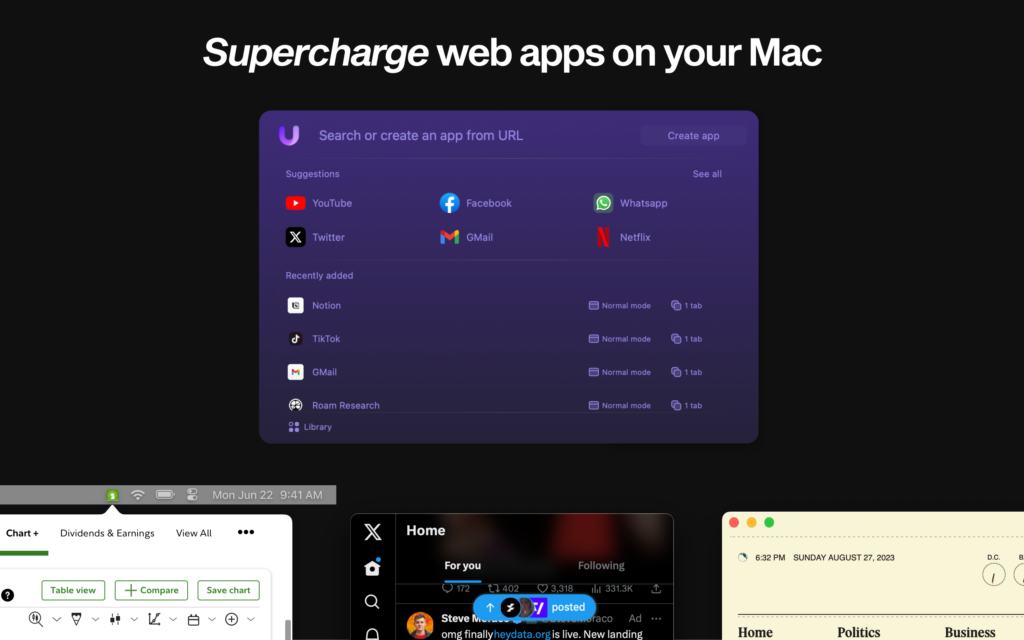
Unite 5 for macOS takes your web experience to the next level, transforming websites into feature-rich Mac apps. Powered by a completely redesigned WebKit browser, Unite 5 offers a more immersive and customizable browsing experience.
What sets Unite 5 apart? They’ve gone beyond just app conversion. Their new intricate link-forwarding rules give you unparalleled control over web interactions, making your web apps smarter and more integrated than ever before.
Some highlights of Unite 5:
Advanced Link-Forwarding: Navigate your web apps like a pro.
Revamped Browser Engine: Faster, more reliable, and tailored for macOS.
Enhanced Customization: More ways to make your web apps truly yours.
Create powerful web apps in seconds, such as:
- A Gmail client that integrates seamlessly with macOS.
- A resource-efficient Slack or Discord app with full notification support.
- A dedicated AI app for ChatGPT or Claude.AI
- A Robinhood or Figma app that feels native on your desktop.
MacSparky readers get an exclusive 20% off this week. Use the promo code ‘MacSparky’ at checkout or visit http://bzgapps.com/unitesparky.
Experience Unite 5 for yourself with a 14-day free trial, or access it as part of the Setapp subscription.
Focused 187: Drop Zones & Launch Pads, with Jesse J. Anderson
Jesse J. Anderson is back on Focused to talk about troubleshooting productivity systems and his new book for helping adults with ADHD find focus.
Toggle Sonoma Widgets using AppleScript
With macOS Sonoma, we got widgets on the desktop for our Macs but no easy way to toggle them on and off, short of digging around in System Settings like some sort of monkey.…
This is a post for MacSparky Labs Level 3 (Early Access) and Level 2 (Backstage) Members only. Care to join? Or perhaps do you need to sign in?


