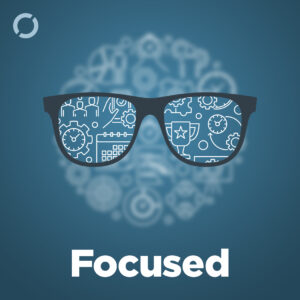Apple recently announced a new option to migrate purchases from an old legacy Apple Account to your new one. There are, however, some strings attached …
… This is a post for MacSparky Labs Members. Care to join? Or perhaps you need to sign in?
The UK’s Encryption Backdoor and Apple’s Privacy Crossroads
For a long time, I felt it was only a matter of time before some nation called Apple’s bluff on iOS security and demanded a secret backdoor into user data. While the United States has made several threats over the years without following through, it appears the United Kingdom has now mandated access to end-to-end encrypted data, complete with a gag order preventing Apple from disclosing this fact. Apple hasn’t addressed this publicly, and it’s unclear whether they’ve taken any action to comply. My guess is that Apple will initially appeal and contest this order as far as they can take it.
If the UK is serious about this, Apple faces a real challenge. The thing about secret backdoors is that they never remain secret for long. The system is either secure or it isn’t, and adding a backdoor firmly places it in that second category. Moreover, I expect the act of adding a backdoor would jeopardize the European Union privacy compliance requirements.
This is a big deal for both Apple and us consumers. If the United Kingdom really presses this point, I could see Apple deciding to stop selling iPhones there altogether. If they do capitulate, you can expect every country to demand its own method of accessing end-to-end encrypted data. And any hope of user privacy will vanish. To add to our frustration, the existence of the gag order makes public discourse on this opaque demand difficult.
The Lab Report for February 14, 2025
In this week’s episode of The Lab Report: Finally! You can now migrate those purchases from an old Apple Account (né Apple ID), Pixelmator now officially a part of Apple, Sparky recommends his popular block scheduling Labs videos and shares his love of knots.
… This is a post for MacSparky Labs Members. Care to join? Or perhaps you need to sign in?
History of the Screen Saver
I fell down this delightful rabbit hole giving the full history of the screen saver. There is a lot more to those flying toasters than you’d think.
Focused 223: Solving the Actual Problem, with Ian Byrd
Ian Byrd is back on Focused to talk about flexibility, focus traps, and finding balance.
This episode of Focused is sponsored by:
- Squarespace: Save 10% off your first purchase of a website or domain using code FOCUSED.
Simple Scan: From Documents to PDFs in Seconds (Sponsor)
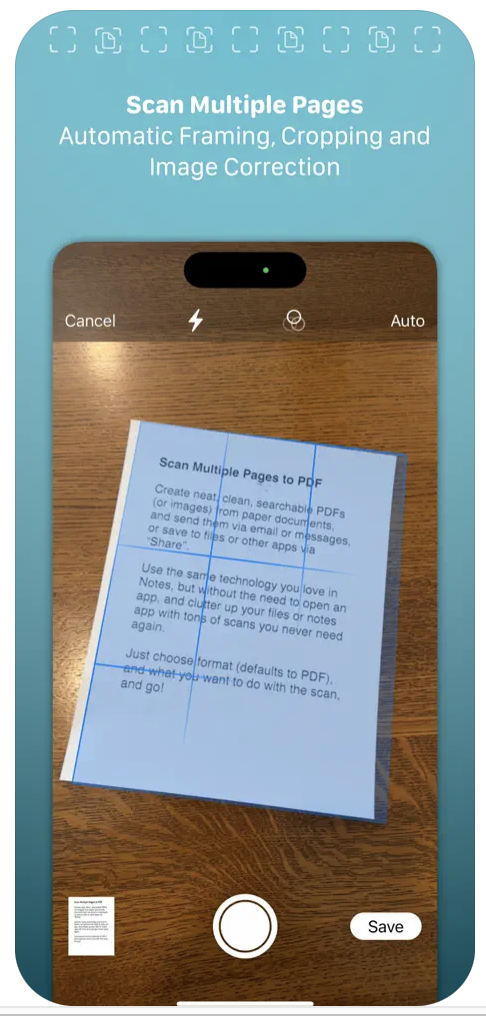
Scanning apps on iOS have taken a turn for the worse. Many have become bloated with features. Monetization schemes have multiplied. That’s what Greg Pierce (maker of Drafts) realized when he wanted to scan a document to a PDF. The good news is that Greg fixed that with his scanning app, Simple Scan. Simple Scan lives up to its name by doing one thing really well: turning your paper documents into high-quality, searchable PDFs with minimal fuss.
What sets Simple Scan apart is its focused approach. Simple Scan is purpose-built for quick document capture. Just scan and send, no document library to manage. Every PDF is automatically processed with OCR, making your scanned documents fully searchable.
The app comes with thoughtful features like custom destinations for frequent tasks (perfect for “Email to Myself”), direct saves to specific folders, and flexible output options, including high-quality JPEGs. And true to its principles of simplicity, you’ll never see ads. Ever. I use this app all the time.
Simple Scan is free to try, with a Pro version available as either a low-cost annual subscription or a one-time lifetime purchase.
Simplify your scanning workflow with Simple Scan today.
A First Look at Apple Invites
I’ve done some project planning scripts in the past but folks have been asking about doing it with Reminders. Here you go!… This is a post for MacSparky Labs Members only. Care to join? Or perhaps do you need to sign in?
Thunderbolt 5 Devices
As Apple increasingly moves to Thunderbolt 5, some interesting devices are emerging that take advantage of this new interface. A couple that stand out, both from OWC: the OWC Envoy Ultra Thunderbolt 5 Drive (in 2- and 4-terabyte capacity), the OWC Thunderbolt 5 Hub. There’s also the CalDigit Element5 Hub. Of course OWC and CalDigit are at the front of the pack, but I expect we’ll see more Thunderbolt 5 devices appear in the near future.
Local Mail Sorting with Apple Mail
The Opal C1 Webcam is meant to be the webcam everybody actually wants to use. It\’s got tons of software features and a better lens system than anything you\’d find in most (all?) other webcams. It\’s time for me to kick the tires…
This is a post for MacSparky Labs Tier 2 (Backstage) and Tier 3 (Early Access) Members only. Care to join? Or perhaps do you need to sign in?
Mac Power Users 783: Managing Notification Frustration
🚨 Breaking News: On this episode of Mac Power Users, Stephen and I dive into Apple’s vast sea of notification settings. We also cover best practices and where Apple has gotten things wrong. Open this alert to hear more! 🚨
This episode of Mac Power Users is sponsored by: