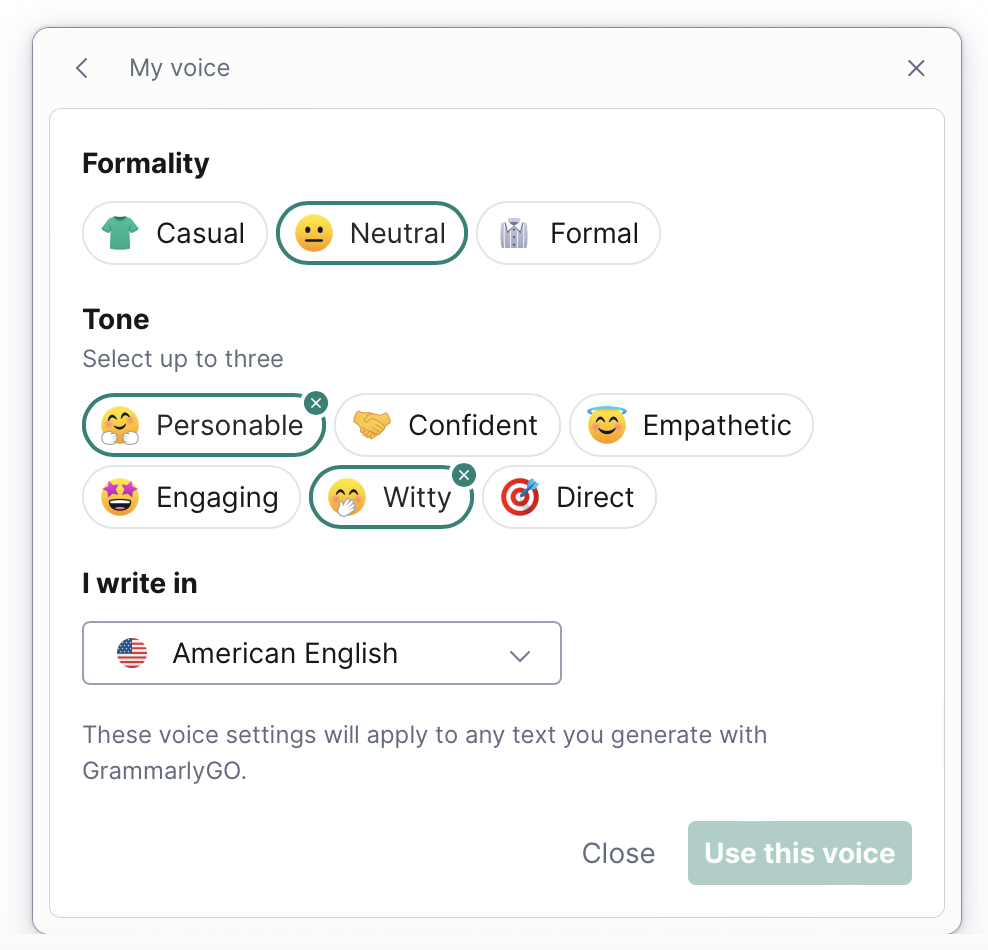The Opal C1 Webcam is meant to be the webcam everybody actually wants to use. It\’s got tons of software features and a better lens system than anything you\’d find in most (all?) other webcams. It\’s time for me to kick the tires…
This is a post for MacSparky Labs Tier 2 (Backstage) and Tier 3 (Early Access) Members only. Care to join? Or perhaps do you need to sign in?