Last year I made a complicated automation to create a new document on the Grammarly website. Now that is much easier with one magic URL…
This is a post for MacSparky Labs Members only. Care to join? Or perhaps do you need to sign in?
Last year I made a complicated automation to create a new document on the Grammarly website. Now that is much easier with one magic URL…
This is a post for MacSparky Labs Members only. Care to join? Or perhaps do you need to sign in?
Thanks to reader Brian for sending this one in. If you remember (or are curious about) using older Macs, you should check out Infinite Macintosh. You click on the site, give it a few minutes to load in, and it’s just like you’re sitting behind old reliable one more time.
They are all fun, but I found the System 6 emulator to be my biggest time suck. I particularly enjoyed the small touches, like how you need to hold down the mouse button on menus, just as the classic Macs required. I’d definitely recommend putting off clicking the above links until you’ve got some free time on your hands.
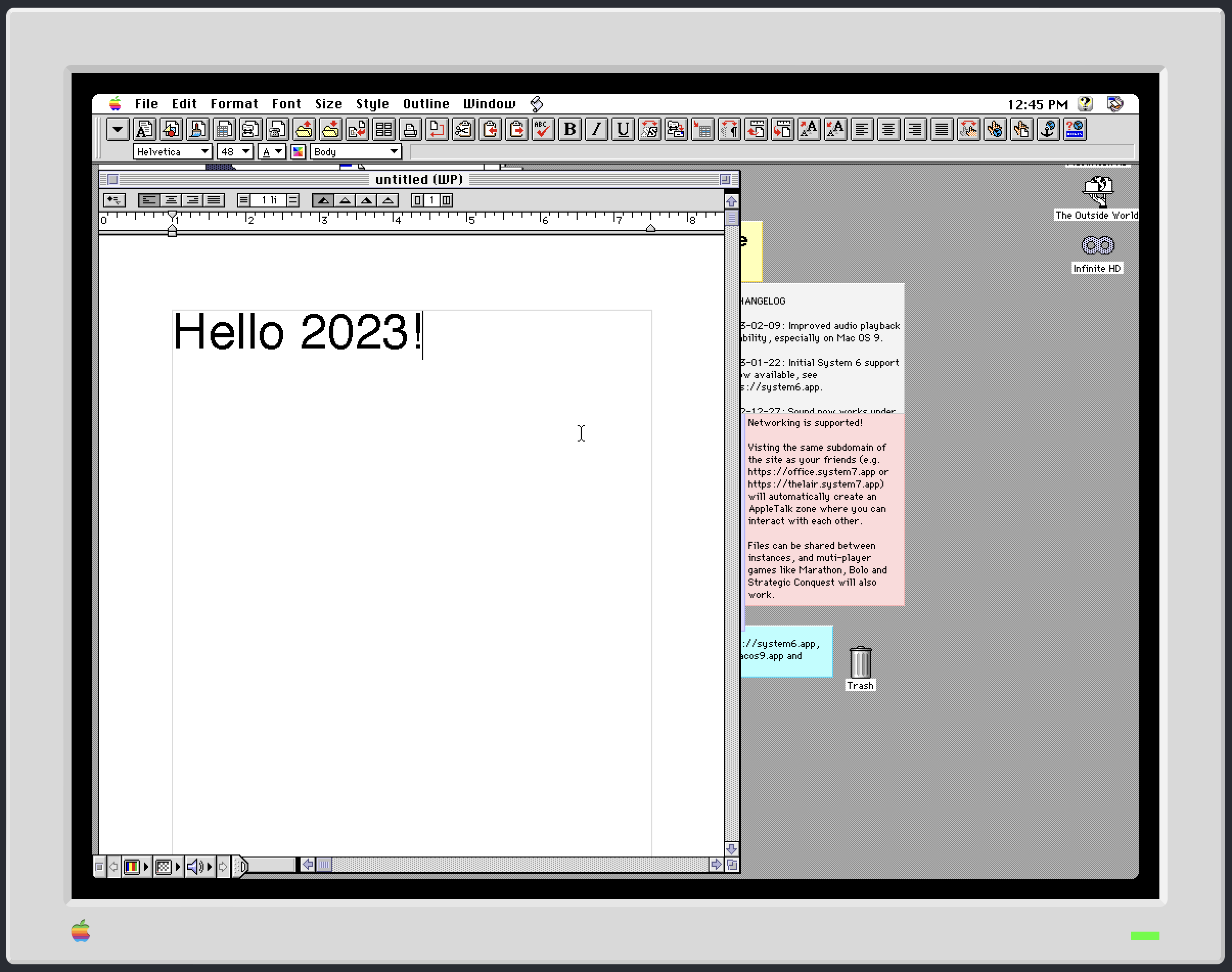
It’s that time again. Time for the MacSparky Labs monthly meetup. I’ve scheduled this one on Saturday for folks that can’t make weekdays. I hope to see you there…
This is a post for MacSparky Labs Level 3 (Early Access) and Level 2 (Backstage) Members only. Care to join? Or perhaps do you need to sign in?
I’ve been rethinking many of the ways I use OmniFocus. I’ve reduced the number of projects and rebuilt many of my perspectives. It’s time to share them with you…
This is a post for MacSparky Labs Level 3 (Early Access) Members only. Care to join? Or perhaps do you need to sign in?
Here’s my latest project setup shortcut incorporating Craft, OmniFocus, and the calendar for project automation…
This is a post for MacSparky Labs Level 3 (Early Access) and Level 2 (Backstage) Members only. Care to join? Or perhaps do you need to sign in?
Over the weekend, I loaded CleanMyMac X for my March scan and noticed it’d received an update. Among the improvements was a battery drain alert function that will help you identify battery hogs earlier. It reminded me that I should write about how I like this app.
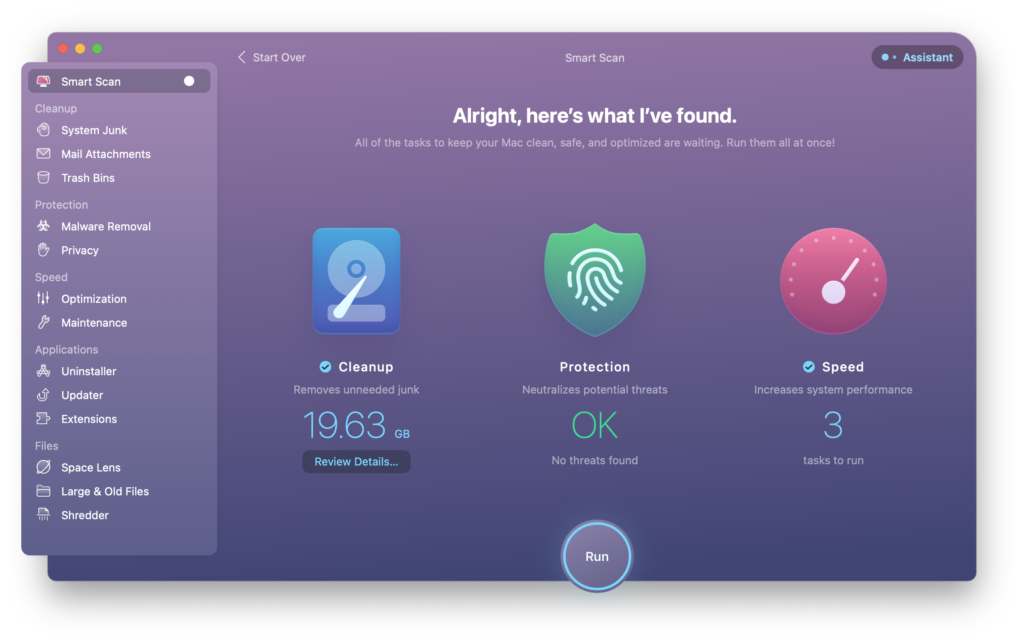
CleanMyMac does a system scan for me to look for unneeded large files, malware, and other efficiencies to keep my Mac running clean and fast. I manually run it about once a month. But I also use the app for my troubleshooting and maintenance routine. The app can speed up Apple Mail and rebuild your Spotlight index.
And a few years ago, they added malware detection. I’ve never felt wound up enough about malware to install malware software on my Mac, but I can do scans through CleanMyMac, and so long as those continue to return clean, I feel like I’m in good shape.
Over the years, CleanMyMac X has evolved into an excellent toolbox for my Mac. You can get it directly from Ukranian developer MacPaw or as part of a Setapp subscription.
On this Mac Power Users feedback episode, Stephen and I sort through some follow-up before sharing our origin stories and reacting to a surprise or two.
This episode of Mac Power Users is sponsored by:
I recently guested on the Creative Consumption podcast. It was a lot of fun. Daniel and I went pretty deep down the rabbit hole in this 45-minute episode.
It was kind of fun seeing my local Irvine Spectrum Apple Store featured at Apple Insider. I’ve been going to that store since it first arrived. Originally it was deeper in the mall and a more traditional store. When they opened the glass house featured in the article, it surprised me.
It’s last call for the new MacSparky Labs Sweatshirts and Tees. Sales end tomorrow and should start shipping soon. Thanks to everyone who has already bought one.