MacSparky Studios 2.0
Folks sometimes ask me about how I’ve set up my home studio. You may not have heard about it but a thing happened in 2020 which led to my daughter coming home from college and evicting me from my old studio (her former bedroom). We live in a relatively small house (1500 square feet) so I ended relocating in a more central room in our house. You know that room that many people entertain guests in but rarely ever otherwise use? Well our guests always end up in our family room or our kitchen so that unused room and it’s big windows with amazing light became my studio. I think I’m keeping it.
The Room Setup
This is the room in it’s current holiday configuration. Because I’m in a central room of the house, we also keep our Christmas tree in the room.

From left to right: writing desk, computer desk, iron giant, and Christmas tree.
The Computer Desk
I bought this years ago. Since then, the company has rebranded to “XDesk”, and I have no idea where they stand in the market since so many new sit/stand desk vendors have shown up in the meantime. Ikea even sells one, which I’ve checked out and was not impressed by.
I’ve owned this desk nearly 10 years and for me this desk is not a novelty. I work with it sitting and standing every day. I would never go back to a conventional desk at this point.

On top of the desk I’ve got a Grovemade shelf and leather desk pad. I added these two items in 2021 and I really like them. They look nice, and give me a little extra storage. I can push the iPad, keyboard, and trackpad under the monitor with this shelf. Also, on the left of the shelf, I can slide my beloved MacBook Pro on a shelf several inches elevated off the table surface. That way if something gets spilled on the desk, the Mac is out of the splash zone.
The Laptop and Monitor
I love this M1 Max MacBook Pro. It is an absolute beast for the work I do on it. It renders video and screencasts like nobody’s business, and I can take it with me when I need to get away from my desk. It’s the 16″ model so it won’t fit on the Grovemade shelf on its longest dimension, but it does fit when flipped 90 degrees. This gives the added benefit of easy access to the HDMI, USB-C, and SD Card slots. (Grovemade has subsequently redesigned the shelf to accommodate bigger laptops.
I also often use this MacBookPro as a laptop. Since my studio is now in the center of the house, sometimes I’ll want to record when people are in the next room. In those cases, I disconnect and head upstairs to a quiet room and record there. Having mobile production system is really nice.
The specs of the laptop are the high-end 16″ MacBook Pro that you can get at the Apple Store: M1 Max, 4TB of storage. I love this computer.
I connect it to an Apple Display Pro XDR, which I got via barter with my old iMac Pro. This monitor is way more than I need, yet I love every tiny pixel of it.
Connected to the back of the Pro Display XDR is a Logitech 4K Camera, which sounds much nicer than it actually is, an external SSD (described below) and an Anker USB-C hub to which I’ve attached Ethernet and some other USB-A bits like the Stream Deck and a hub (both also explained further below.
This rig is the central hub of everything I produce. I work at this machine for hours every day.

Input Devices
While I’ve been flirting with the mechanical keyboards, I am primarily using the stock Apple keyboard, mouse, and trackpad. Using these devices along with Better Touch Tool, I can make this Mac dance. I initially thought I would replace the full-size keyboard with one sans number pad; however, I’ve found so many uses for the number pad in Keyboard Maestro that I now don’t mind the extra stretch from the keyboard to the trackpad.
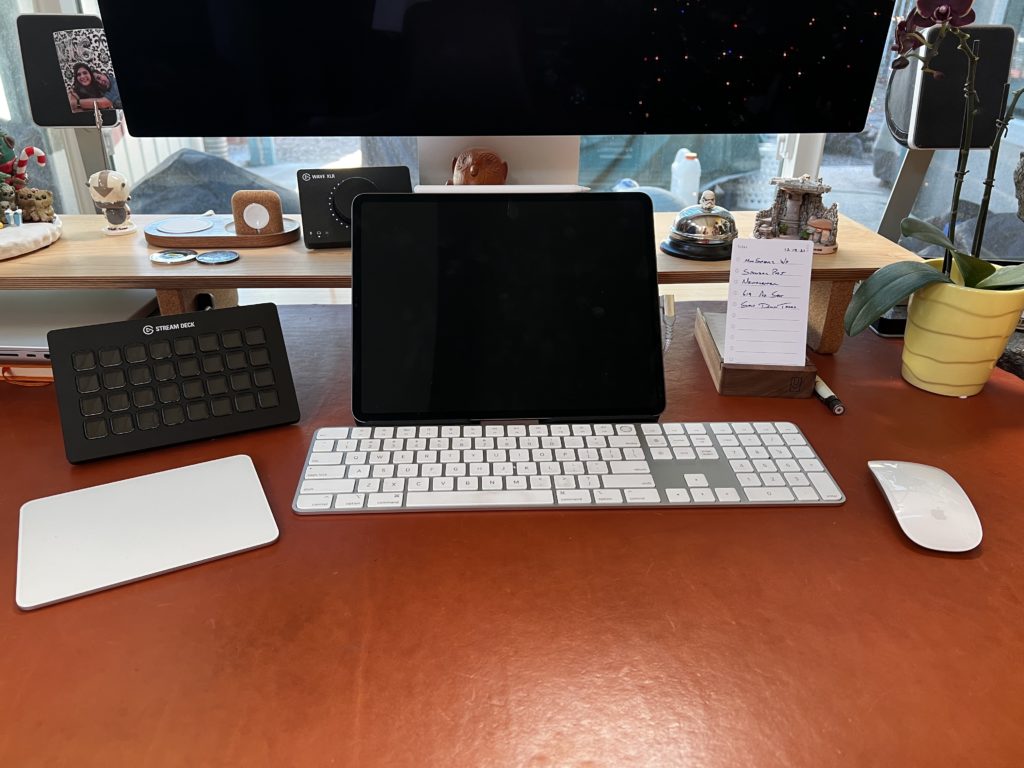
The “Desk” iPad
I very nearly sold this 2018 iPad Pro back to Apple but then decided to keep it as a reference monitor when working at my desk. I run iPad apps on it as a separate device and sometimes connect it to the MacBook Pro via sidecar. It’s very handy to have it under my main screen. Apps that get frequent rotation on this screen are OmniFocus, Fantastical, and MindNode. I’m glad I kept it.
The Stream Deck
I’ve gone deep on the Stream Deck and got one with all the buttons. Here’s an Automators episode all about it.
Speakers
My speakers are some old Focal speakers that I reviewed in 2009. Rather than sending the speakers back after the review, I sent them a check and bought the speakers. They still sound great and the included 30-pin connector still makes me laugh. There’s more on top of the desk discussed below.
I also own a pair of AirPods Max. They are overpriced, but they also sound great and have excellent noise cancellation. Moreover, since I work in a central location in the house, putting them on is a clear signal to everyone else that I’m in focus mode. I keep these mounted to the bottom of my desk with the ElevationLab Anchor.

Ugmonk Analog Cards
I like my digital tools and use OmniFocus to track my tasks religiously, but every night I write down the few key tasks for the next day on an Ugmonk Analog card and leave it on my desk as a reminder of how I’m going to actually move the needle throughout every day.
If you are into pens, that’s a Retro 51 “California” pen next to it. I love this pen and make a point of only using it at my desk because I don’t want to lose it.

Studio Neat Material Dock
I like everything Studio Neat makes. This Material Dock charges my iPhone and Apple Watch and looks nice. I’ve also got one on my nightstand.
I’ve also started collecting challenge coins. I rotate these, but pictured is the MPU 500 coin and an “Ego is the Enemy” coin from one of my favorite books.

External Storage
I’ve been down the road with NAS drives and other fancy solutions, but these days, I’ve simplified to these Seagate 5TB drives. I have one exclusively for Time Machine and another that acts as an Archive drive. I have a few more in a drawer that backs up the Archive. They are light, reliable, bus-powered, and easily velcro to the underside of my desk.
I also have a Samsung T5 SSD in a very fast OWC enclosure attached directly to the back of my Pro Display XDR. I didn’t want to look at the drive on my desk so I gaff taped it to the back of my Pro Display stand.
I use all of the ports!
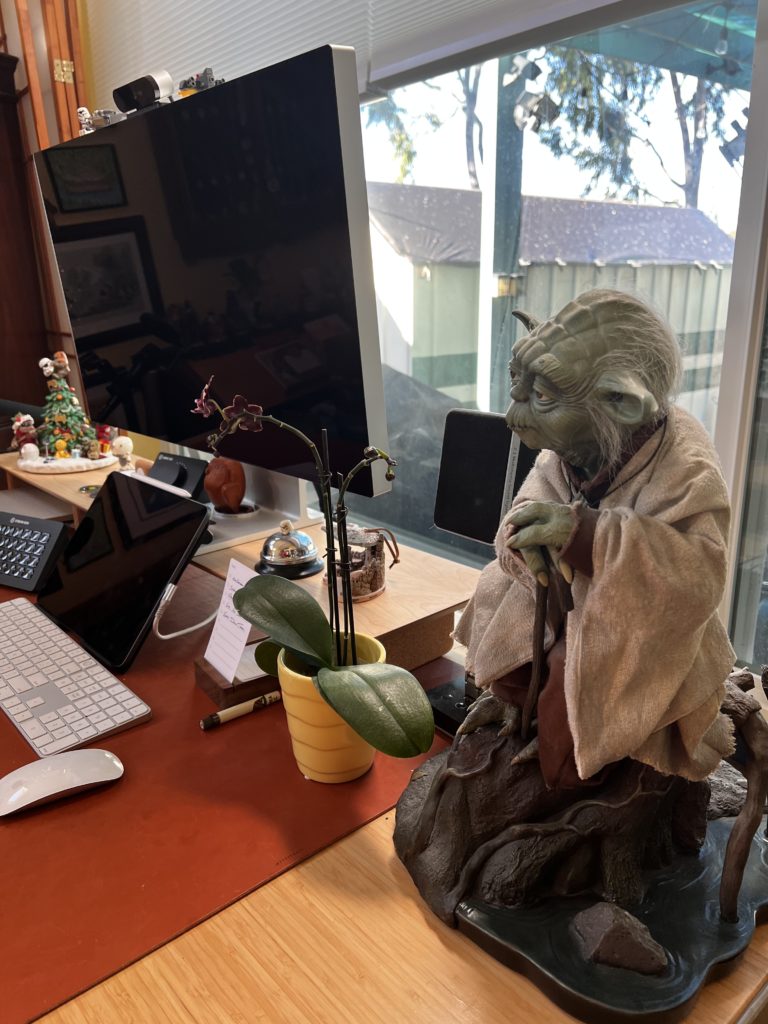
Other Bits Around the Desk
I have a thing for Star Wars and my Yoda is a permanent fixture, always keeping an eye on me. Making sure I remember to “Do, or do not. There is no try.”
I’ve also got other things that make me happy on the desk. A friend gave my daughter a nearly dead orchid. I’ve nursed it back to health and keep it on my desk. I’ve also got a bell that I occasionally ring. This was a gift from Stephen Hacket and it makes me smile. I also upgraded the ringer with a Lego Storm Trooper helmet.

Under the Desk
Under the desk are a Conway air filter (that helps with my allergies) and my dog’s bed (that helps with my heart).
The cable management is currently pretty rough underneath. I’m going to reconfigure it all in 2022. Here is an image of all of the madness going on under my desk.

A few things that stand out here are ElevationLab products, specifically the ElevationShelf, where I run additional charging cables and occasionally keep some bits of paper, and the Anchor Pro, a useful hook where I hang my podcasting headphones and cable when not in use.
Most everything else is described above. Obviously, I love gaff tape. The USB-A Hub is a HooToo USB 3.0 60 watt hub. I have purchased so many lousy USB hubs over the years. This is not one of those. I bought it in 2015, and it’s been rock solid.
Podcast Gear
I started with very simple podcast gear. My first mic was a Blue Snowball. Over the years, I’ve upgraded my equipment. I wouldn’t recommend the equipment below for starting out, but it sure is nice if you have the means.

Microphone – Neuman 105
My Precious. I recently upgraded my microphone to this beauty. I’m thrilled with it. It does a great job with my voice and a decent job with my saxophone.
This is a recent addition and I love it. It gets out of the way and doesn’t block my screen when in use. Moreover, all the little details, like cable management channels with magnetic covers are done right. Clearly whoever designed this arm cared about doing it right.

I record my voice a lot for screencasts and podcasts. I’ve been using the Elgato Wave XLR to convert my analog microphone to a digital signal and I’ve come to really like its performance and simplicity. In addition, there are a few design features I really dig. You can just tap on the top to mute the microphone and cable management is all in the back so you don’t have to look at cables on your desk all day.
Cans – Audio Technica ATH-M50X
These are my podcasting headphones. They are comfortable and just fine for voices. They also get a good seal over my ears so I never get any headphone bleed into my microphone.
CISNO Studio Pop Filter and Shock Mount
One of the best values in my podcasting rig.
The iPads
I love my iPads Pro. I love the design, and I love how wicked fast they are. I have the 12.9-inch iPad Pro with 512 GB of storage (which in hindsight was probably overkill on storage). That one is located primarily at my desk. I also have an 11-inch iPad Pro that I use on the road. This is my primary Disneyland computer.
Love the portability and the way it doubles as a protector when the iPad is in my bag.
Superior to the first iteration in every way.
I bought the second iteration of this stand, which accommodates the increasing iPad camera bump. I use it on my desk constantly.
iPhone – Apple iPhone 13 Pro (White)
For the first time in many years, I got the standard sized pro iPhone and I’m digging it. Most of the images in this post were taken with it.
I’m not alone in thinking of these as some of the best things Apple has made in recent years.

The Weird Chair
I’ve never owned a fancy chair. When my old chair started listing to starboard, I decided to get a nice one and I bought the Capisco Chair as sold (in the United States) through Fully. I’ve had it now over a year and I dig it. I got the smaller size so it can lower to be usable at my writing desk. If you Google search “Weird Office Chair”, the Capisco comes up first in your search results.
This chair lets you use it in different configurations. You can sit in it backwards for instance and lean into the back rest (which becomes a front rest). I largely use it sitting forward and cranked up in height with my Computer desk at a higher elevation than the writing desk.
The stock wheels with this chair were messing up my wood floors so I upgraded the wheels. I didn’t even know that was possible.
The Iron Giant
While wandering the aisles of the local home improvement store, I stumbled upon this Husky workbench. I can use it while shooting video as a desk surface, and it is great for storing gear, particularly when combined with Kaizen Foam. The panels on the wall are sound absorbing. The studio is only 10 square feet so it can get boomy without a little help. The Star Wars figures are from Sideshow. Every year or two, I’ll buy something there. The collection grows. Also, you’ll see an Apple HomePod.

This image is taken while the studio is in holiday mode. Usually, the Iron Giant is pushed to the right of this location and I have a comfy chair next to my desk. It goes against the wall in December to accommodate the Christmas Tree. Other things of note in this image is my collection of Galaxie’s Edge lightsabers and the Focused Wall Calendar. Bonus points if you noticed the Wookie “Life Day” tea mug.
I bought the Bonsai tree at the beginning of the COVID lockdown. Taking care of plants always cheers me up. It’s doing great but needs another pruning. Here are some dated pictures of my drawers.

The Writing Desk
One of the nice things about setting up my own space was the ability to use this writing desk that has been in my family for generations. It was rarely actually used as a writing desk, but it is now.
I’ve been using more analog tools the last few years. I’ve left a trail of attempted notebooks and pens behind me, but I like, at least right now, I use the Rhodia Webnotebooks and just journal through the pages, filling a few of them a year. After getting evacuated due to wildfires over the last two years, I’ve also learned to scan those written pages into Day One.
I like fountain pens but haven’t gone as far down that rabbit hole as a few friends. My favorite is my Platinum 3776 pen (broad nib, architect grind) from the NibSmith. I’ve been using that pen for years and feel no desire to try anything else at this point.

The Digital Sax
I own a few saxophones and play them frequently, but COVID made that more difficult as my kids were often in virtual college, and me playing Scrapple from the Apple was not helping the situation. Then I got this wonderful Yamaha YDS-150 digital sax. It is amazing. It plays and feels like an actual sax, but I can use it with the built-in speaker (turned low) or headphones. I keep it next to my desk and play it multiple times a day.
Overall
I’m incredibly happy with my studio space. I believe your work environment makes a real difference in your ability to get work done. I’ve probably spent too much money over the years getting things just right but I’ve had a lot of work spaces over the years and this one is, by far, my favorite.
My wife recently asked me if I plan on moving things back up into one of the bedrooms when all of this is over and things get more normal. My immediate response: “nope”.
If you have any further questions about my space, let me know. I’ll be keeping this page current going forward.





